ONLY students who are accepted into the EnvironMentors program need to Register for the program. To apply for the program see the page “Become a High School Student Mentee”
Step 1: On the EnvironMentors Home page, click the link shown in the picture.

Step 2: On the next page, click on the “Register Here” button.

Step 3: If you have a Destiny account, log in using the username and password. Go to Step 8 for the next instruction.

Step 4: If you don’t have a Destiny account, sign up for an account. If you see an error like this “email account is already in use” please use another email address.

Step 5: Fill out the necessary information and complete the sign-up process.

Step 6: You will receive an email with the link to set up the password. Please check spam/junk if you don’t see the email in your inbox.

Step 7: After setting up the password, please log out and then log in following the link mentioned in Step 2.
Step 8: After logging in, you will see a page like this. Click continue.

Step 9: Fill out all the necessary information.

Step 10: Click continue after you finish filling out all the information.